How To: Find Wind Speed Data
Wind Rose Excel aims to provide a simple, intuitive and powerful means to access and analyse historical wind speed data. This page is dedicated to showing users how wind speed data can be collected.
Using the Global Interactive Map
Once you have registered for a free trial for the WRE Web App, you can access the data from one weather station for free. Simply create a new project to get access to the Interactive Map, containing access to over 30,000 weather stations around the world.
1. Create a New Project
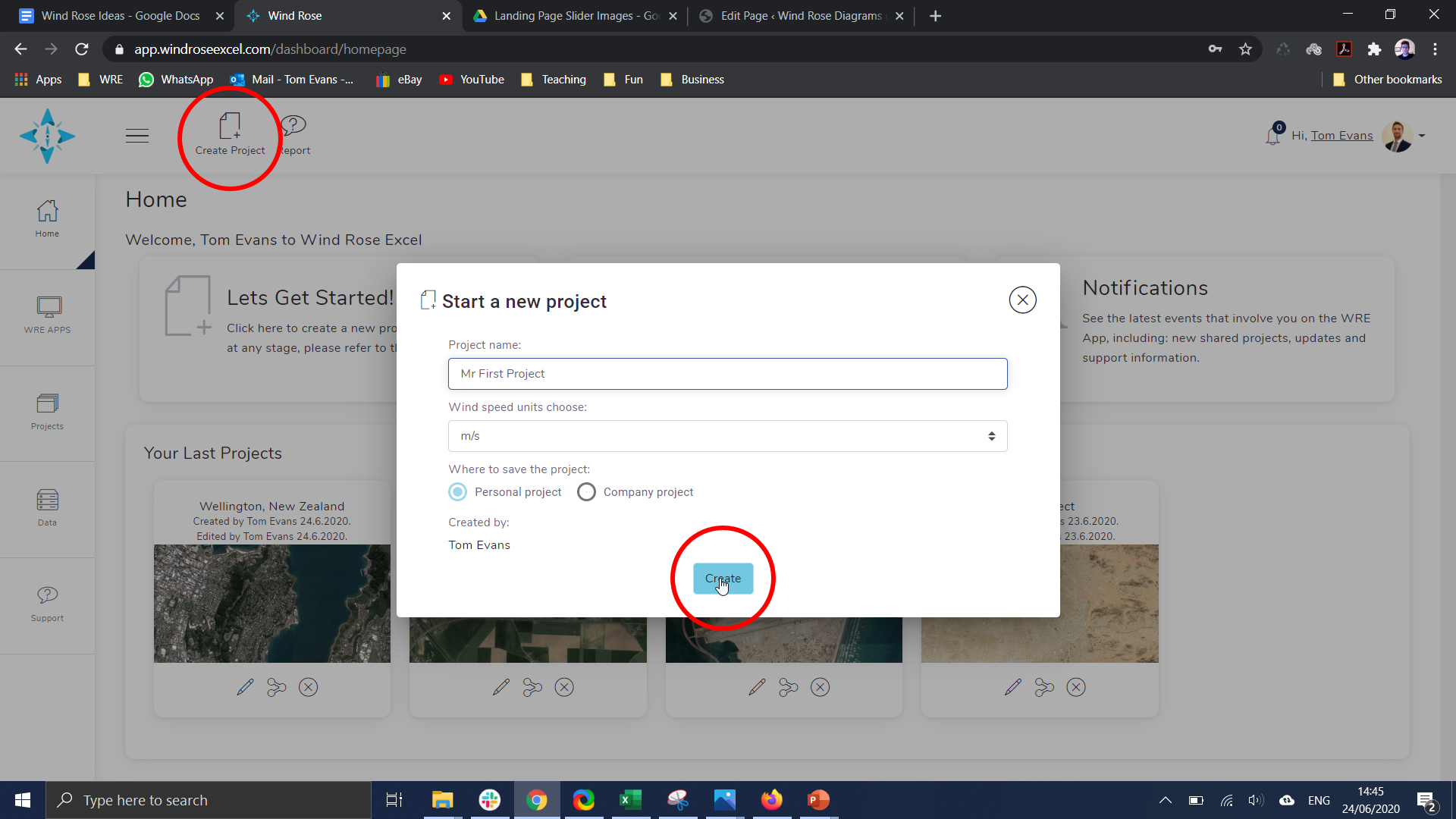
2. Search For Your Required Country.
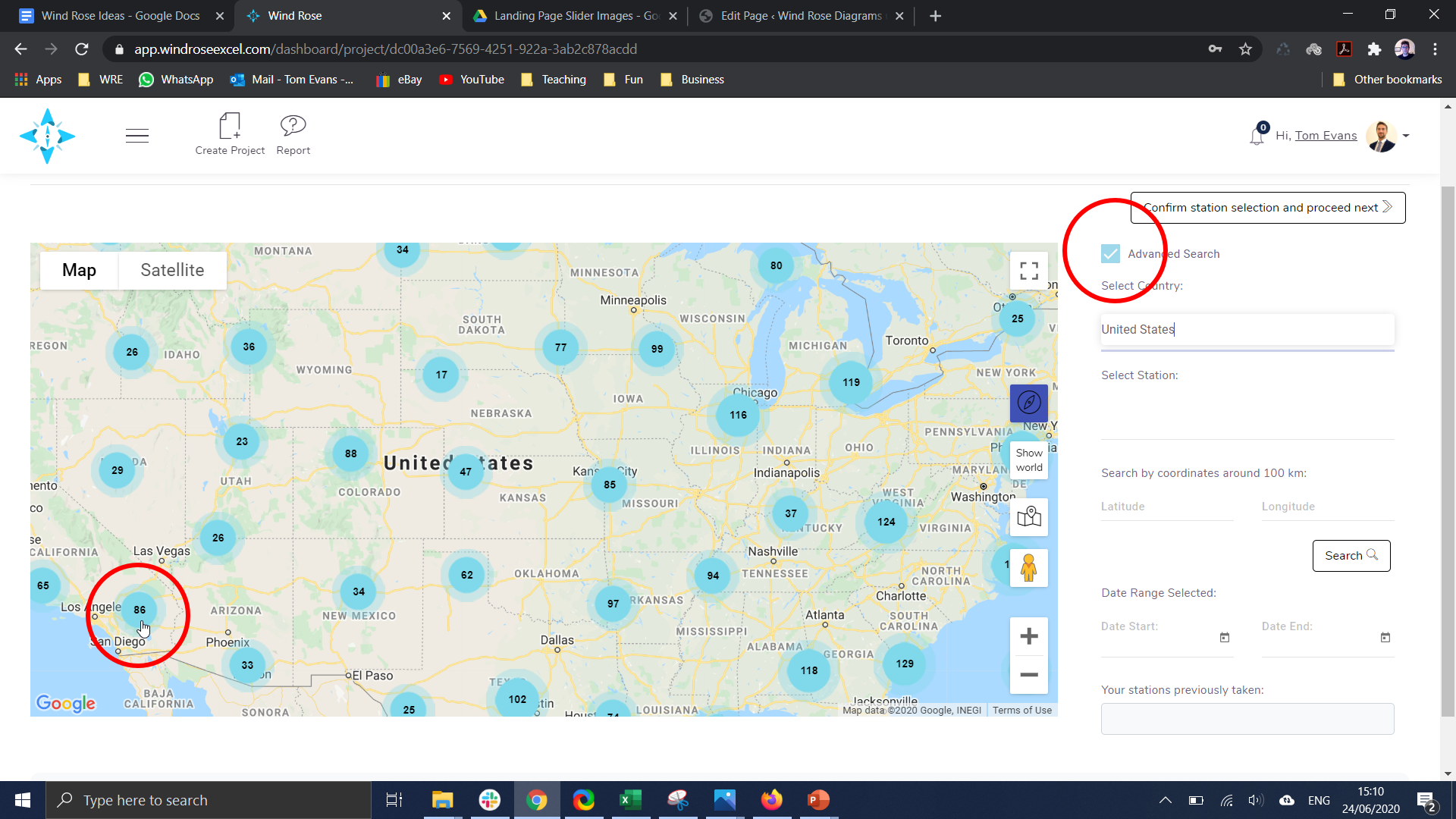
3. Select The Pin Closest To Your Required Location
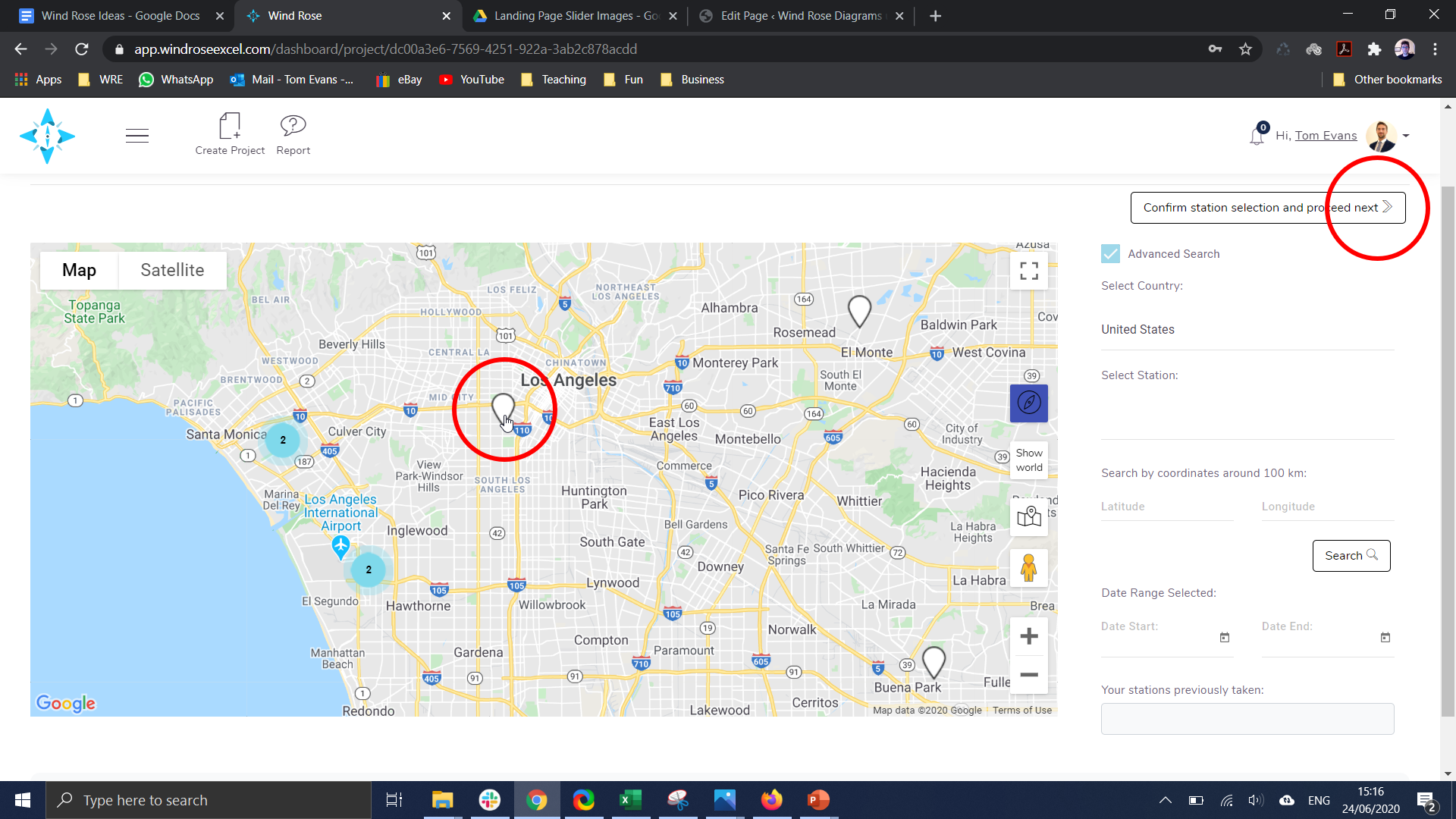
4. Return to the Homepage
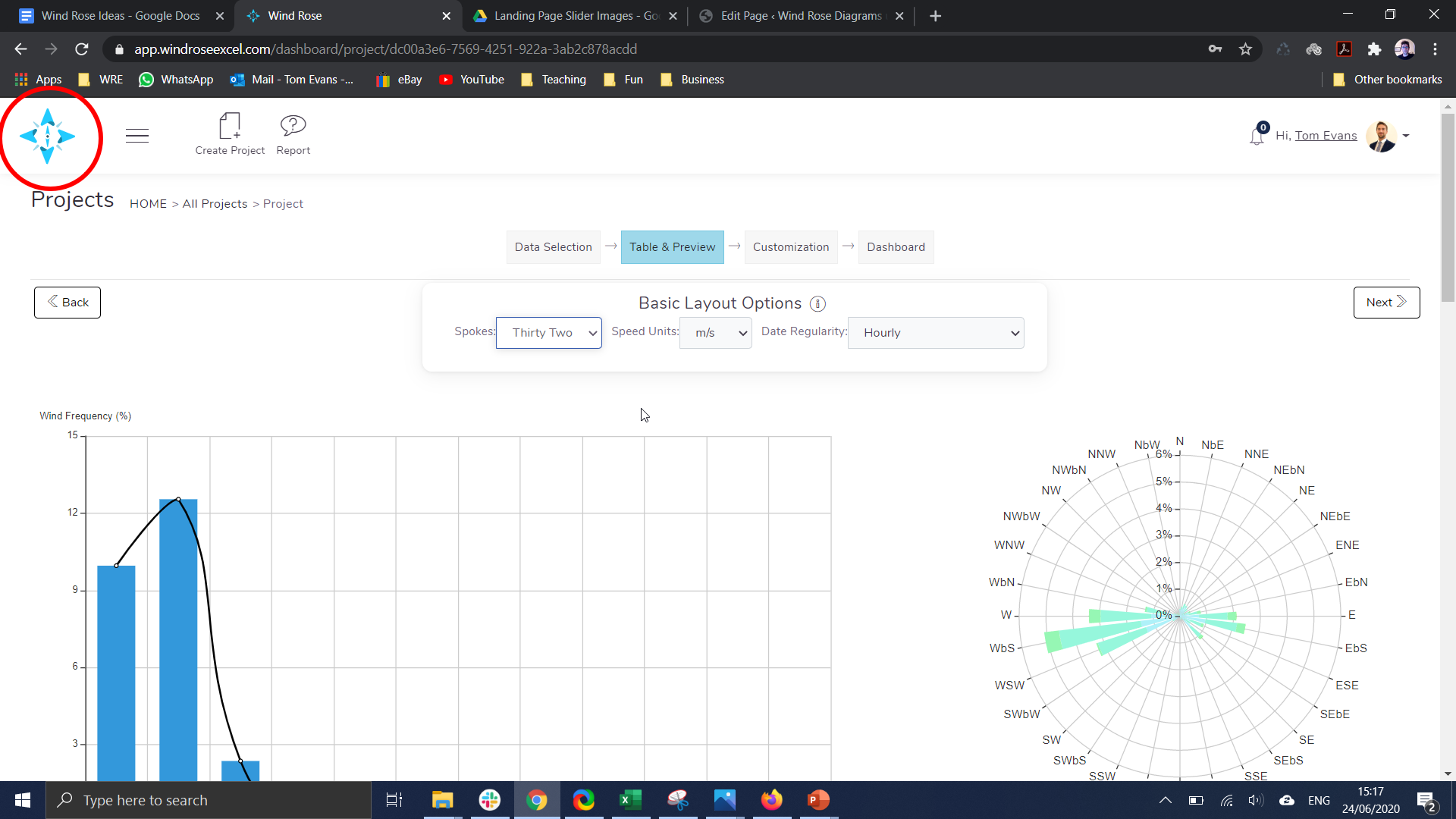
5. Select Your Data Set With the ‘Data’ Tab
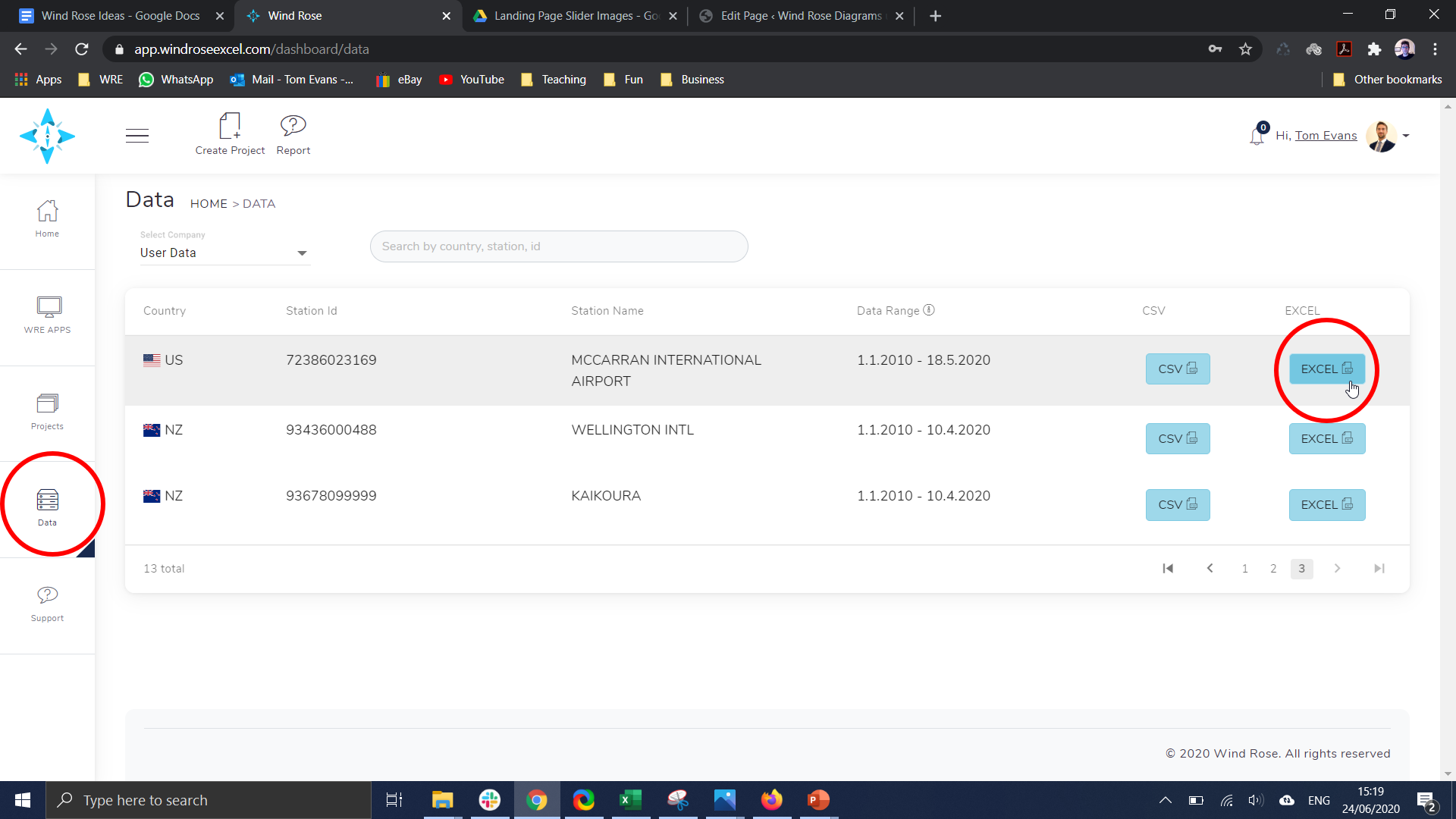
 Launch WRE App
Launch WRE App